最近看到一个项目上使用的 Tan 切换很有意思,可以左右点击控制 tab 按钮的滑动。后来发现是用的 layui admin 实现的。
先看效果图

这里是 vue3 + element-plus
1 | <template> |
作为储备库 待用 ~~~
最近看到一个项目上使用的 Tan 切换很有意思,可以左右点击控制 tab 按钮的滑动。后来发现是用的 layui admin 实现的。
先看效果图

这里是 vue3 + element-plus
1 | <template> |
作为储备库 待用 ~~~

微信支付
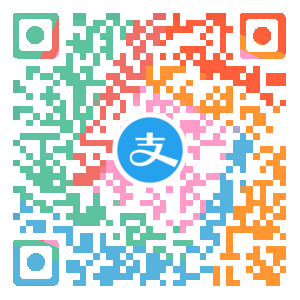
支付宝