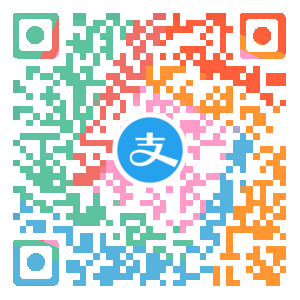Nginx 是非同步框架的網頁伺服器,也可以用作反向代理、負載平衡器和 HTTP 快取。
总之 Nginx 非常 🐮
Nginx 安装
首先在官网(http://nginx.org/)[http://nginx.org/] 下载压缩包,解压到文件夹即可
启动 Nginx
在文件夹下打开控制台 执行命令 (千万不要启动 nginx.exe! 千万不要启动 nginx.exe! 千万不要启动 nginx.exe!)
1 | nginx |
打开 (http://localhost)[http://localhost],如果可以看到 Welcome to nginx! 说明安装成功
Nginx 命令
1 | nginx # 启动 nginx |
Nginx 配置文件
1 |
|