浏览器如何获取本机的 IP 地址呢,方案有很多,简单的可以去 (https://ip.cn/)[https://ip.cn/] 获取本机 IP
但有时我们要在业务中拿到客户端 IP,该怎么办呢,也有相应的解决方案,例如一些三方接口:搜狐、 淘宝、腾讯
接下来,我们使用 WebRTC API 来获取本机 IP
具体操作如下:
1 | function IPQuery(backcall) { |
浏览器如何获取本机的 IP 地址呢,方案有很多,简单的可以去 (https://ip.cn/)[https://ip.cn/] 获取本机 IP
但有时我们要在业务中拿到客户端 IP,该怎么办呢,也有相应的解决方案,例如一些三方接口:搜狐、 淘宝、腾讯
接下来,我们使用 WebRTC API 来获取本机 IP
具体操作如下:
1 | function IPQuery(backcall) { |

微信支付
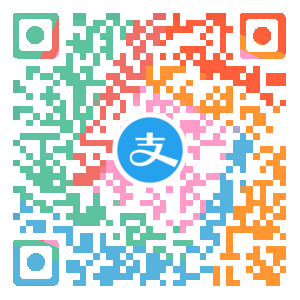
支付宝