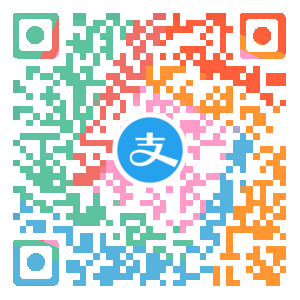开发 Shopify 商店,首先要熟悉 Liquid 的语法。Liquid 由 Shopify 创造并用 Ruby 实现。
基础
操作符
| == | 相等 |
| != | 不相等 |
| > | 大于 |
| < | 小于 |
| >= | 大于或等于 |
| <= | 小于或等于 |
| or | 逻辑或 |
| and | 逻辑与 |
数据类型
- Stting
- Number
- Bootlean
- 除了 nil false 其余全都为 真
- Nil
- Array
标签
注释
1 | {% comment %} |
控制流
if
1 | {% if true %} |
如果为真就执行
unless
1 | {% unless %} |
若为假就执行
elsif / else
1 | {% elsif %} |
否则 如果
否则
case/when
1 | {% case 变量 %} |
类似于 switch
迭代/循环
- break
- 循环过程中若干遇到 break 标记(tag)即停止循环
- continue
- 循环过程中若遇到 continue 标记(tag)则跳出当前循环
- limit limit:5
- 限定循环执行的次数
- offset offsetv:5
- 从指定索引号开始执行循环。
- range (1..5)
- 定义循环执行的范围。可利用数字或变量来定义此执行范围
1 | {% for i in (3..5) %} |
- reversed
- 反转循环的执行顺序。注意和 reverse 过滤器(filter)的拼写是不同的
1 | { cycle 'one', 'two', 'three' } |
将 cycle 代码块放入 for 循环中 每次执行都会输出参数中的下一个
- tablerow
- 生成一个 HTML 表格。必须用和
这两个 HTML 标签将其包裹起来
- cols 定义表格应当有多少列
- limit 在执行到指定的脚标(index)之后退出 tablerow
- offset 在指定的脚标(index)之后开始执行 tablerow
- range 定义循环执行的范围。可利用数字和变量来定义执行范围
1 | <table> |
声明变量
assign 声明
1 | {% assign 变量='' %} |
capture 声明
1 | {% capture 变量 %} |
increment 声明数值变量 0
每次调用此变量 值 加 1
初始值为 0
1 | {% increment my_counter %} |
1 | 0 |
decrement 声明数值变量 -1
每次调用此变量 值 减 1
初始值为 -1
原始内容
1 | {% raw %} |
对代码块中的内容 不做任何处理
过滤器
abs 绝对值
输入
1 | {{-8 | abs}} |
输出
1 | 8 |
append 追加字符串
输入
1 | {{"hello" | append: ' word'}} |
输出
1 | hello word |
prepend 在字符前追加
输入
1 | {{ "word" | prepend: 'hello '}} |
输出
1 | hello word |
at_least 限制数字最小值
输入
1 | {{ 5 | at_least:6}} |
输出
1 | 6 |
at_most 限制数字最大值
输入
1 | {{ 5 | at_most:6}} |
输出
1 | 5 |
capitalize 首字母大写
输入
1 | {{"text" | capitalize}} |
输出
1 | Text |
ceil 将浮点数向上取整
输入
1 | {{3.1415926 | ceil}} |
输出
1 | 4 |
floor 浮点数详向下取整
输入
1 | {{9.9 | floor}} |
输出
1 | 9 |
round 四舍五入 保留 * 位小数
输入
1 | {{1.4 | round}} |
输出
1 | 1 |
compact 删除数组中所有 nil 值
输入
1 |
输出
1 |
uniq 删除数组中所有 冗余项
输入
1 | {{"1,2,3,4,5,6,8,5,4,2,3,1,7,9,5" | split: ',' | uniq}} |
输出
1 | 1,2,3,4,5,6,8,7,9 |
concat 合并数组
输入
1 | {%- assign array1 = "a,b,c"| split: ',' -%} |
输出
1 | a |
date 转换时间格式
- %Y 年
- %y 年(后两位)
- %m 月
- %b 月(英文单词)
- %h 月(英文单词)
- %d 日
- %H 时
- %M 分
- %S 秒
- %s 时间戳
- %a 星期
- %A 星期(全)
输入
1 | {{"now" |date:"%Y-%m-%d %H:%M"}} |
输出
1 | 2020-05-03 11:56 |
default 默认值
当变量未定义或为空时,输出默认值
输入
1 | {{nub |default:555 }} |
输出
1 | 555 |
输入
1 | {%- assign nub = 666 -%} |
输出
1 | 666 |
plus 将两数相加
输入
1 | {{ 5 | plus: 6}} |
输出
1 | 11 |
minus 将两数相减
输入
1 | {{ 8 | minus: 5}} |
输出
1 | 3 |
times 将两数相乘
输入
1 | {{8 | times: 6}} |
输出
1 | 48 |
divided_by 将两数相除
输入
1 | {{17 | divided_by: 4}} |
输出
1 | 4.25 |
modulo 求余
输入
1 | {{ 10 | modulo:6}} |
输出
1 | 1 |
downcase 将字符串转为小写
输入
1 | {{"ABCDEFG" | downcase }} |
输出
1 | abcdefg |
upcase 将字符串转为大写
输入
1 | {{"abcdefg" | upcase }} |
输出
1 | ABCDEFG |
first 输出数组第一项
输入
1 | {% assign array = "1,2,3,4,5,6" | split: ',' %} |
输出
1 |
join 将数组连接成字符串
参数为连接符
输入
1 | {% assign array = "a,b,c,d,e,f,g" | split: ',' %} |
输出
1 | a-b-c-d-e-f-g |
lstrip 删除字符左侧 空格 制表符 换行符
输入
1 | {{" s t r i n g " | lstrip}} |
输出
1 | s t r i n g |
rstrip 删除字符右侧 空格 制表符 换行符
输入
1 | {{" s t r i n g " | rstrip}} |
输出
1 | s t r i n g |
strip 删除字符串两侧 空格 制表符 换行符
输入
1 | {{" s t r i n g " | rstrip}} |
输出
1 | t r i n g |
strip_html 删除字符串内 html 标签
输入
1 | Have you read Ulysses? |
输出
1 |
strip_newlines 删除字符串内 换行 字符
输入
1 | {% capture string %} |
输出
1 | Hellothere |
newline_to_br 将换行符转为
输入
1 | {% capture string %} |
输出
1 | <br/> |
remove 删除字符串中出现的 子字符
输入
1 | {{ "abcdefg" | remove: 'cd'}} |
输出
1 | abefg |
remove_first 删除第一个匹配到的 子字符
输入
1 | {{ "abcdcdefg" | remove_first: 'cd'}} |
输出
1 | abcdefg |
replace 替换字符
找到字符并替换掉
输入
1 | {{ "abcdcdefg" | replace: 'c', 'd'}} |
输出
1 | abddddefg |
replace_first 替换字符
将字符串中出现的第一个参数替换为第二个参数
输入
1 | {{ "abcdcdefg" | replace_first: 'c', 'd'}} |
输出
1 | abddcdefg |
reverse 翻转数组
输入
1 | {% assign array = "1,2,3,4,5,6" | split: ',' %} |
输出
1 | 6, 5, 4, 3, 2, 1 |
size 字符长度 大小
输入
1 | {{"s t r i n g" | size}} |
输出
1 | 11 |
slice 截取字符串
输入
1 | {{"123456" | slice: 0}} |
输出
1 | 1 |
sort 排序 按照字母大小写
区分大小写
输入
1 | {%- assign array = "a,f,r,S,d,g,O,y" | split: ',' -%} |
输出
1 | O,S,a,d,f,g,r,y |
sort_natural 排序 不按照字母大小写
不区分大小写
输入
1 | {%- assign array = "a,f,r,S,d,g,O,y" | split: ',' -%} |
输出
1 | a,d,f,g,O,r,S,y |
split 分割字符串为数组
输入
1 | {%- assign array = "a,f,r,S,d,g,O,y" | split: ',' -%} |
输出
1 | a,f,r,S,d,g,O,y |
truncate 裁剪字符串(字符个数) 省略号
输入
1 | {{"abcdefghijk" | truncate: 8}} |
输出
1 | abcde... |
truncatewords 裁剪字符串(单词个数) 省略号
输入
1 | {{"a b c d e f g h ijk" | truncatewords: 8}}<br/> |
输出
1 | a b c d e f g h... |
url_encode 将字符中 非 url 安全字符转换为百分号编码的字符
输入
1 | {{"baidu.com?q=@qq.com&w=sd" | url_encode }} |
输出
1 | baidu.com%3Fq%3D%40qq.com%26w%3Dsd |
url_decode 将字符中 百分号编码的字符 解码
输入
1 | {{"baidu.com%3Fq%3D%40qq.com%26w%3Dsd" | url_decode }} |
输出
1 | baidu.com?q=@qq.com&w=sd |